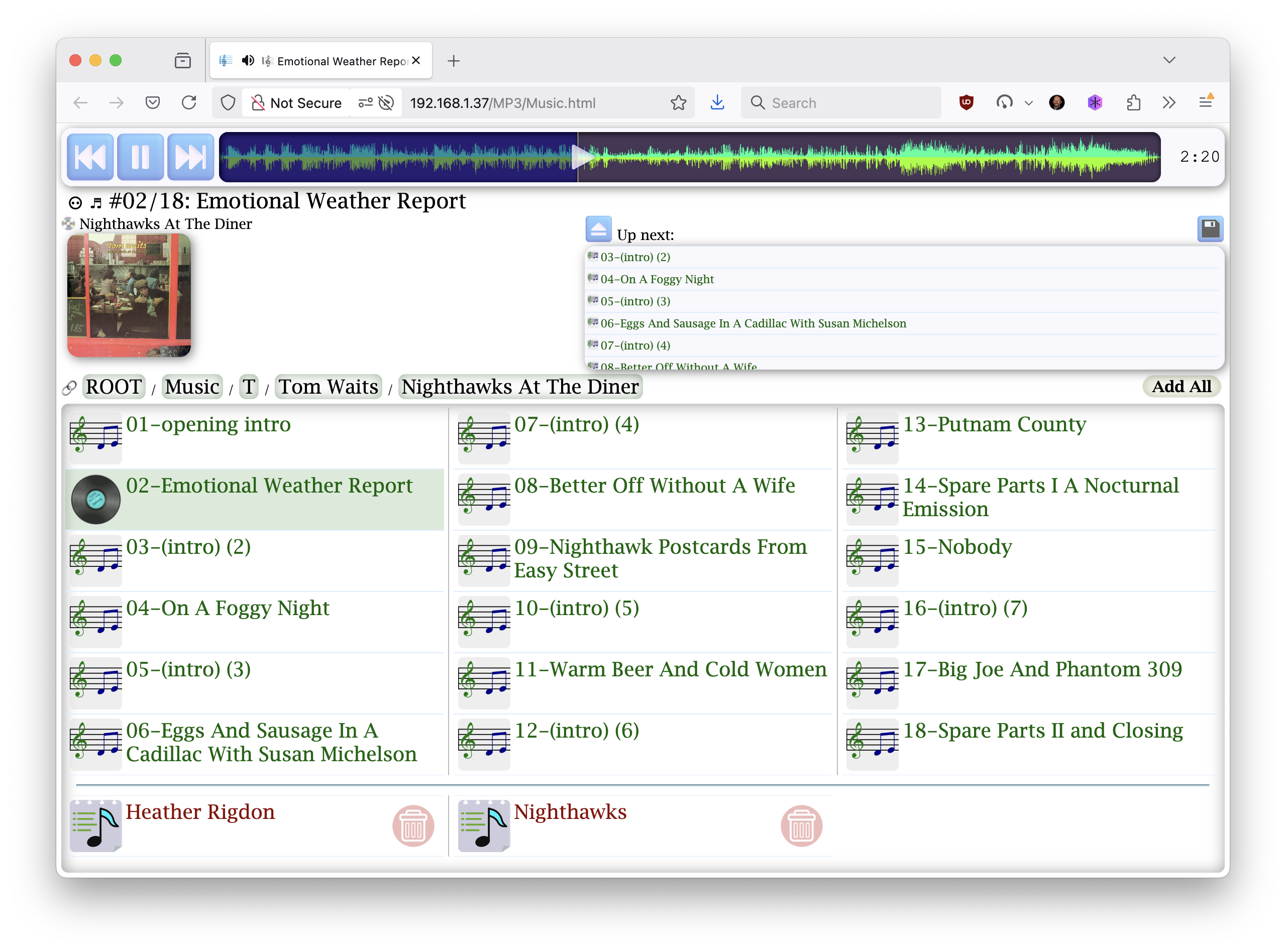
I stumbled across something delightful the other day: a little browser-based music player created by someone who was apparently tired of watching progress bars during system swaps. It's called the Simple Web Audio Player.
Wait a minute... Simple Web Audio Player... SWAP! That's a cute coincidence. I think I'll call it SWAP from here on out – it just feels right.
From what I can tell, SWAP emerged when an engineer got a bit fed up with mainstream music players. It's a browser-based music player designed for personal music libraries, and it has a refreshingly singular focus: just playing music really well.
The creator seems to be one of those wonderfully detail-oriented people. The project has almost as much documentation as code! They even created three different versions of the waveform generator (in Swift, Rust, and C) and then benchmarked them against each other.
I found a document called rust-vs-swift.html that compares programming languages and CPU architectures. It's like finding a mini computer science paper nestled in a music player project.
It's obvious this wasn't just thrown together—it's a labor of love from someone who cares about both music and code quality.
I think SWAP would be a good fit for:
If you're wondering about the technical side without diving into full documentation:
I was pleasantly surprised by the documentation. The repository includes:
Flowchart showing how everything connectsREADME that's actually worth reading (imagine that!)It's like finding a well-written manual for something you didn't know needed one.
Imagine this: You're playing Tom Waits' classic album "Nighthawks At The Diner," specifically that brilliantly quirky second track, "Emotional Weather Report." The album art is displayed in all its glory, while the waveform visualization shows you exactly where those quiet spoken-word intros build into the full jazz accompaniment.
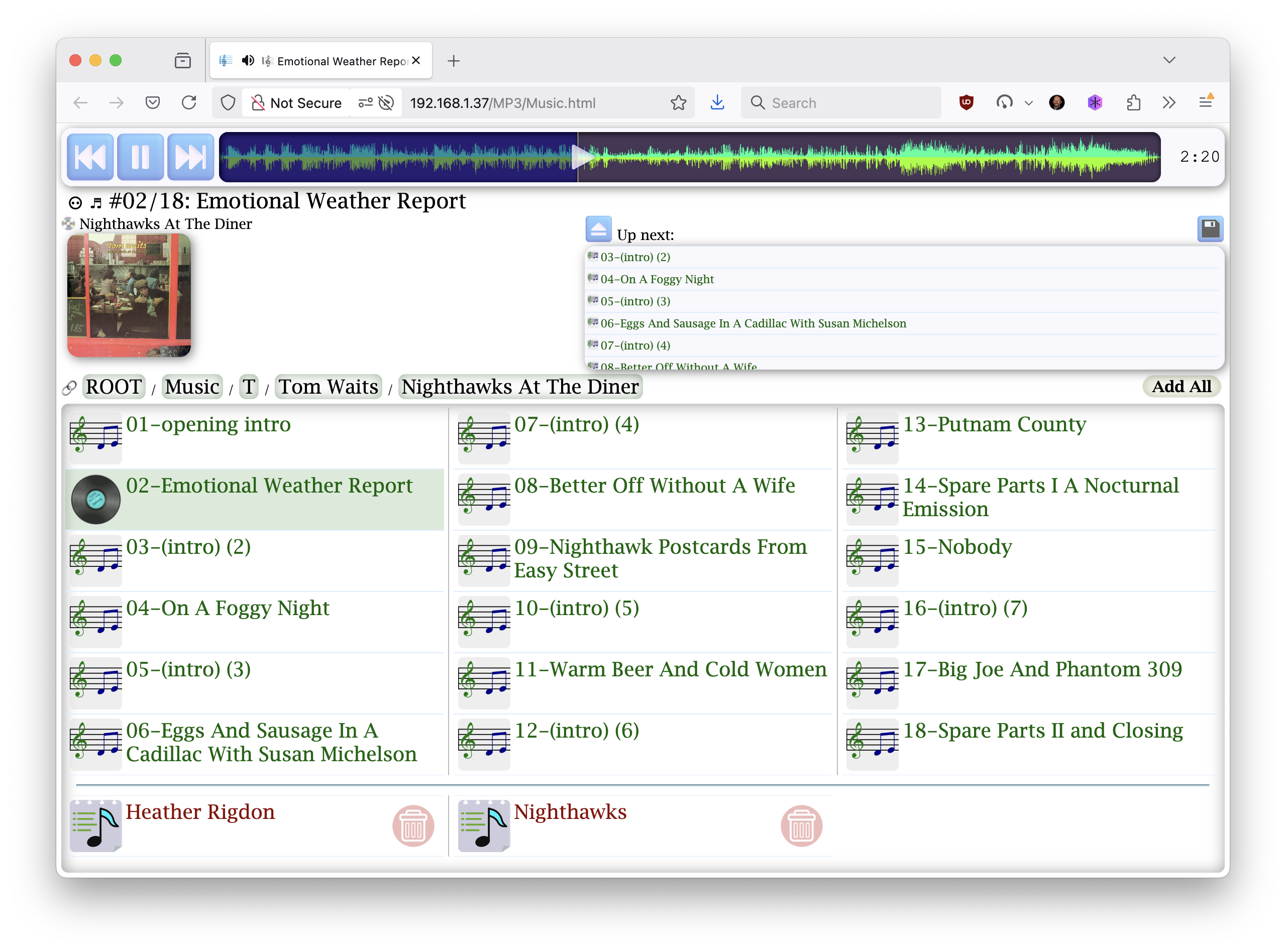
This isn't just about seeing your music – it's about experiencing it. The waveform isn't there just to look pretty (though it does); it's functional, showing you the dynamic range of each track and letting you visually navigate to specific sections. It's the kind of thoughtful design that makes you wonder why every music player doesn't work this way.
Let's be clear about the "offline" part because it's not magic (though it might feel like it). SWAP doesn't try to cache your entire music library in the browser - that would be impossible for any reasonably sized collection!
Instead, it works in two brilliant ways:
This approach means you can access your music library from any device on your network when hosted on a simple home server. No cloud uploads, no streaming subscriptions, no nonsense.
And yes, it works in Tesla browsers! I stumbled across a note from the creator mentioning they specifically tested and tweaked it to work well on Tesla's built-in browser. Since Tesla's built-in USB music player is notoriously limited (and the browser can't access USB drives directly), this gives Tesla owners a way to host their music library on a home server and access it through the car's browser—a clever workaround for a common frustration.
If you've been looking for a simple way to enjoy your music collection, this little player might be a refreshing change from the complex streaming services and bloated media players out there. Sometimes it's nice to just focus on the music.
🎵 Try Before You Dig In! There's a live demo where you can test drive SWAP right now in your browser. No git clone and setup needed! It comes preloaded with some beautiful Creative Commons Zero licensed works by JS Bach, including Bach's Goldberg Variations performed by Kimiko Ishizaka. I spent way too much time playing with it before writing this review — playing with the UI while listening to Bach is oddly mesmerizing!
Created while waiting for system processes, refined while enjoying good music. Seems like time well spent to me. And that SWAP name? Perfect coincidence.
I couldn't help but notice that the screenshot features Tom Waits' "Nighthawks At The Diner" playing "Emotional Weather Report" – which is actually a perfect example of why an album-focused player like SWAP makes sense for certain music.
This 1975 album wasn't recorded like most live albums. Producer Bones Howe transformed a studio into a makeshift jazz club, complete with tables, drinks, and an invited audience. The result? An intimate jazz club atmosphere that captures Waits in his early beatnik persona, backed by a brilliant jazz quartet.
What makes "Nighthawks" special is how each track flows into the next, with Waits' spoken-word introductions and between-song banter forming an essential part of the experience. The album tells a complete story – from the late-night diner imagery (referencing Edward Hopper's famous painting) to Waits' character-driven narratives about urban nightlife.
It's exactly the kind of album that loses its magic when shuffled or split up. The creator of SWAP clearly understands this about music – some albums are more than just collections of songs; they're complete experiences meant to be heard as the artist intended.
Just a little musical appreciation from your reviewer. Now back to the tech...